
I’m a newbie artist who is getting into digital art because I really liked drawing on my Pixelbook but wanted something better, both with hardware as well as software. I really liked being able to rotate and move the canvas with my fingers while drawing on the Pixelbook. This made digital art very enjoyable and functional. I was concerned I would miss this on a cheaper pen display without touch.
I considered the iPad Pro but feared the price and that iOS would ultimately frustrate and limit me. The Wacom Cintiq 16 is also more expensive and did not have any buttons at all, so I worried how that would affect my workflow. Ultimately I decided on the XP-Pen Artist 15.6 Pro Drawing Tablet With Screen because of the price and functionality.
On the Pixelbook I used the Sketchbook Pro Android app and with the Pro 15.6 I now use Clip Studio Pro (“CSP”) on Windows and don’t think I’ll be going back to Sketchbook.
Dial and Buttons
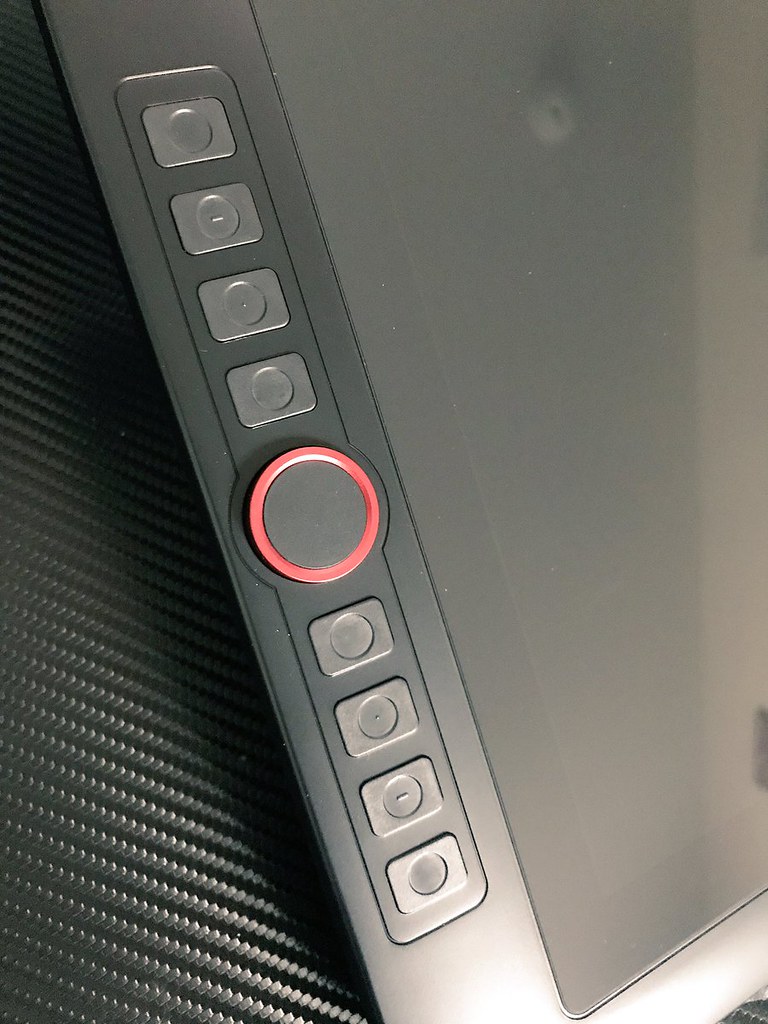
I don’t really miss the lack of touch on this display because of the dial and buttons. I think I may actually prefer the dial and buttons to touch because there’s no inadvertent touches. I’ve programmed the dial to both rotate and zoom in/out the canvas in both Sketchbook and CSP.
One button switches between both functions (thanks to another reviewer for the pro tip!). Another button allows me to move the canvas with the pen while I hold it down (space bar).
Even though reviewers say the Cintiq 16 has better line quality, I don’t want to give up the dial and buttons now, even if the price was the same. Being able to easily rotate the display allows me to physically draw better lines.
Line quality

I can’t really speak to how it compares to the Cintiq 16, but the Pro 15.6 is way better than the Pixelbook. With the Pixelbook, I had to turn on software assist to make an even line without any jitter. With this, I rarely do. Could it be better? Probably. But for my purposes I’m pretty happy. And I can still turn on software features if needed. I do find that if I zoom out to close the actual size of the canvas, I can make a good, smooth line without much software assistance. The drawing surface with the pre-applied screen protector is better than the Pixelbook’s glass. It does not feel like paper so probably not as good as the Cintiq 16.
Display

The 15.6 size is really a nice upgrade to the Pixelbook size wise (which is the same as the biggest iPad Pro). After some calibration, I was able to get the display to match my TV color pretty closely (I have the display hooked up to a PC that is also connected to my Sony TV). I also really like the brightness control buttons. But again, I’m no pro.
Drivers
You can Download and install the latest driver from XP-PEN official site here — https://www.xp-pen.com/product/65.html .
Yes, the drivers are clunky and could be more refined, but they are functional. The driver failed to open my display drivers to calibrate the monitor’s colors and position, but that didn’t stop me from opening it myself (I have AMD Radeon display drivers) and calibrating the monitor’s colors.
Stand
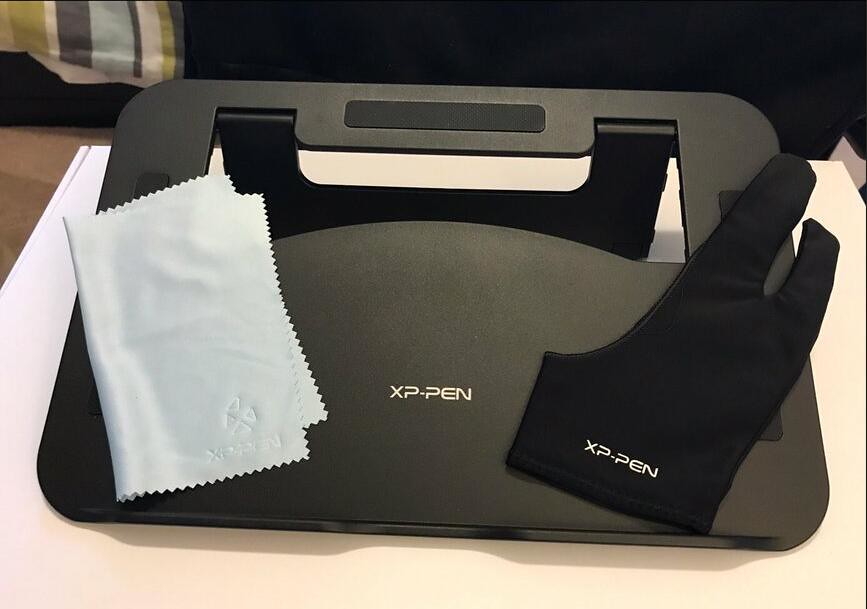
The stand doesn’t raise it high enough for me. Otherwise it works. At first I propped it higher with a heavy box under it, but that was clunky. Then I purchased the other brand stand and with this I have the display at about a 60 degree angle that works really well.Considering the Cintiq 16 doesn’t come with a proper stand either I’m not considering this a big minus.
In considering the alternatives currently on the market, I’m keeping the 15.6 Pro and am giving it a 5 star rating despite some issues because of the price. I see that XP-Pen has already updated the drivers once already so I hope that they will improve with time. Otherwise I’m pretty happy to continue to draw on it and to recommend it to other hobbyists who can put up with its issues. I’m really pulling for them to fill this niche in the market. Hope this was helpful!
official store $399.99 : https://www.storexppen.com/buy/artist-15_6pro.html
