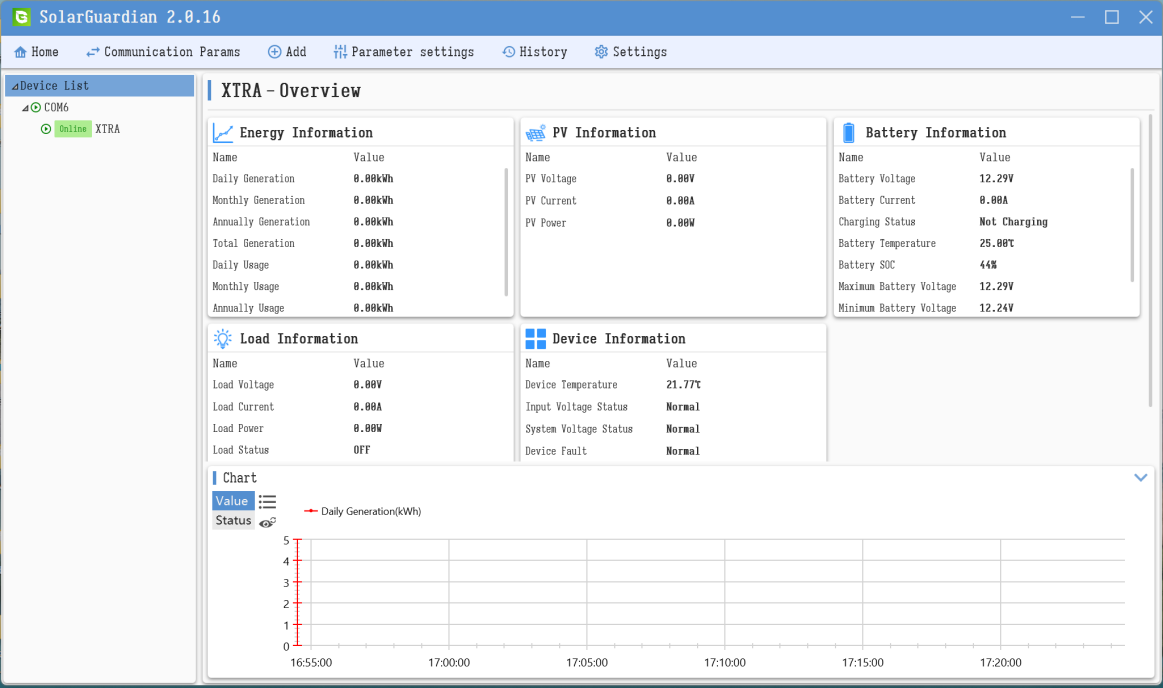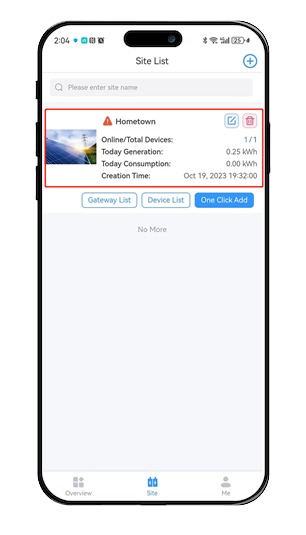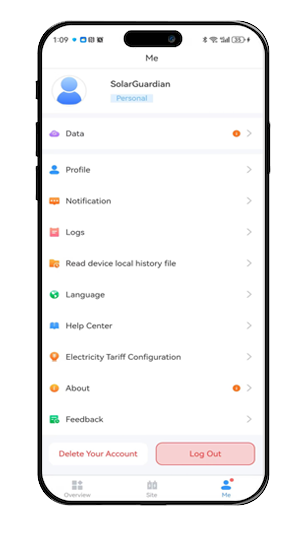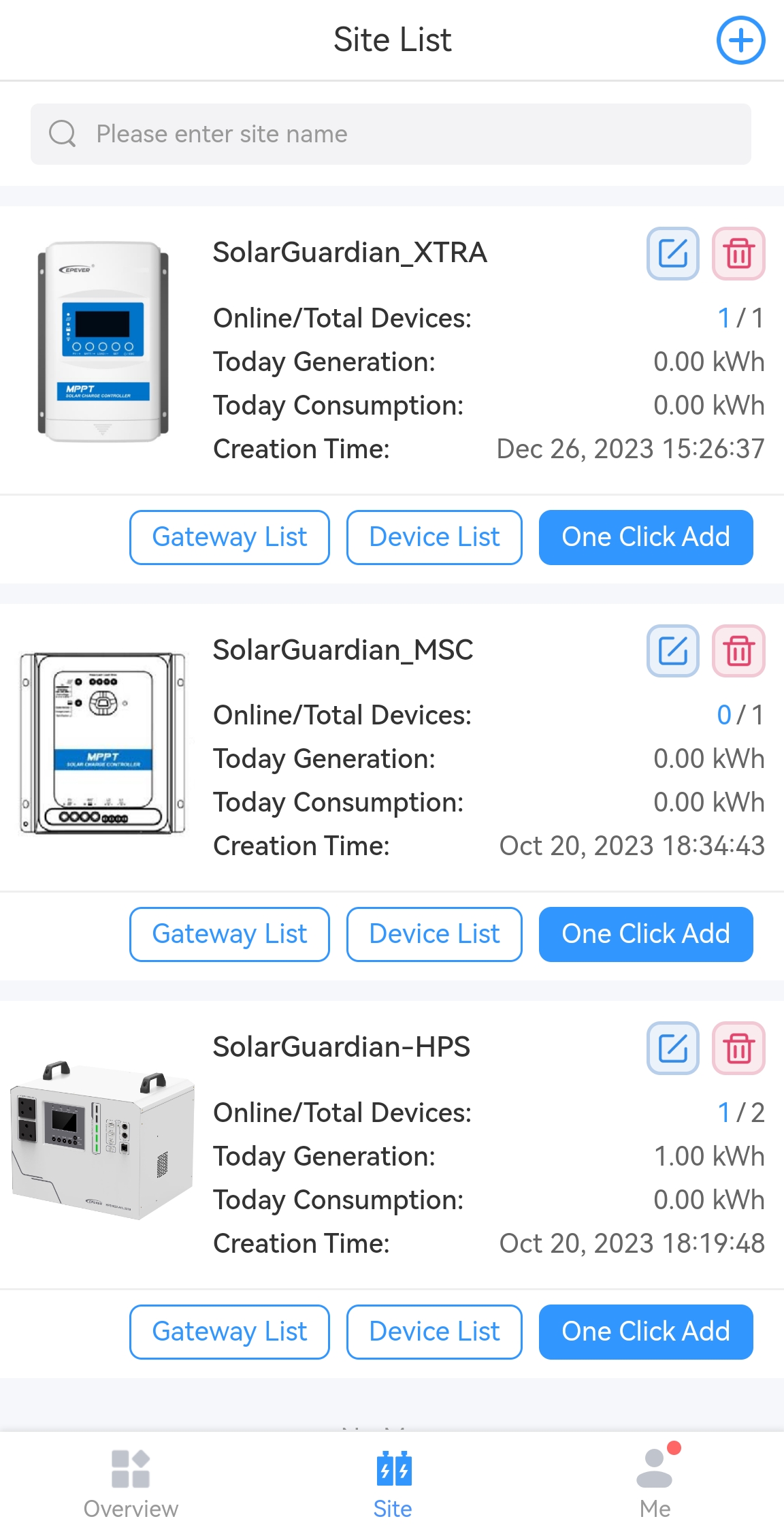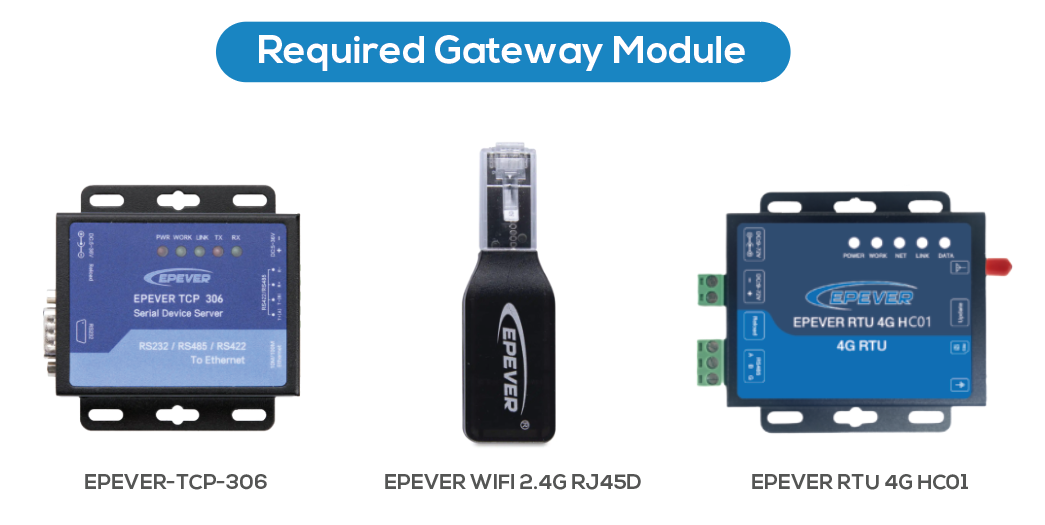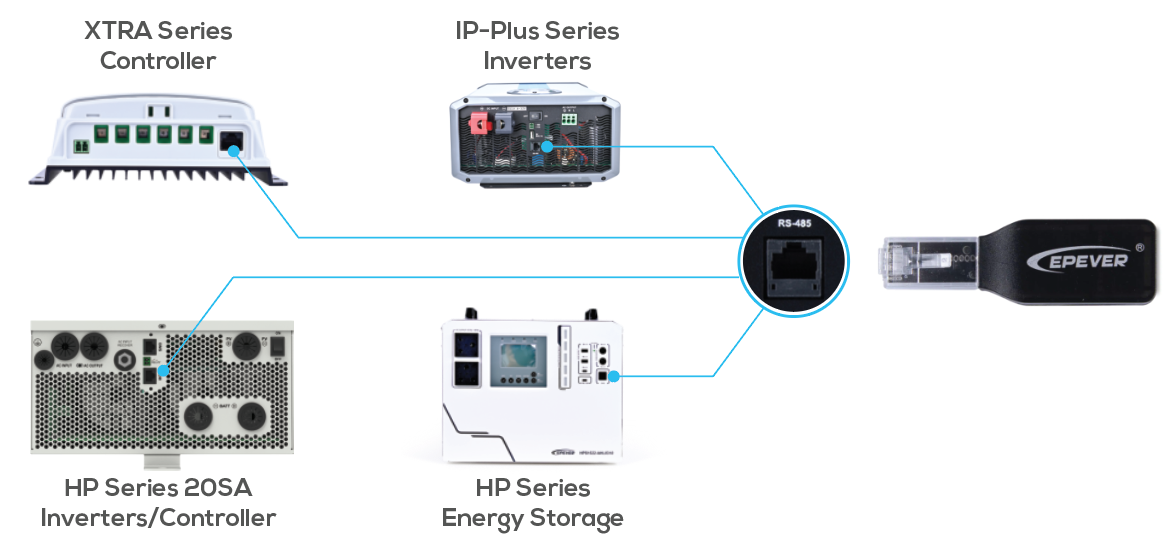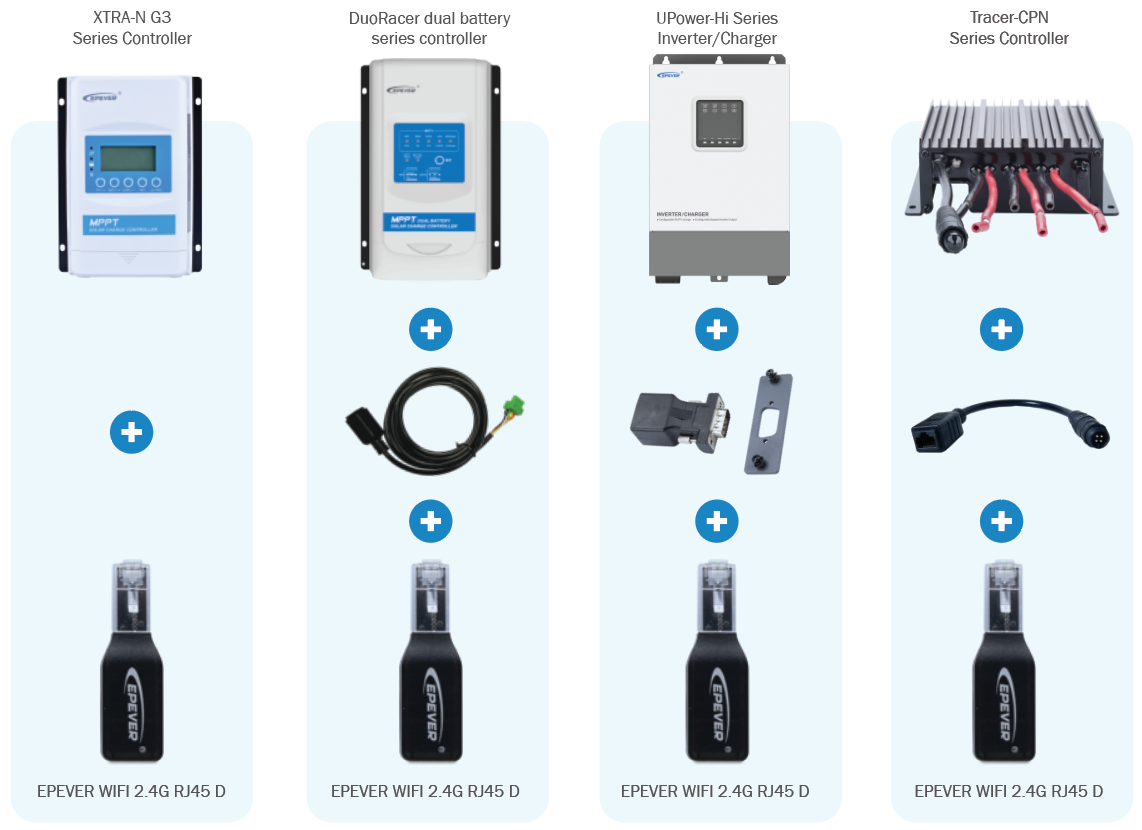What is Solar Guardian?
Solar Guardian is software designed for cloud-based monitoring of energy storage devices. It provides a seamless mobile management solution for off-grid power stations. You can connect field devices to our cloud platform through either the APP or WEB, enabling remote monitoring, updating, diagnosing, and configuring via the cloud APP. Downloading the software on a PC allows for local monitoring of device data.
Solar Guardian offers an intuitive, easy-to-use platform with tools that cater to both homeowners seeking to optimize their solar inverter setup and professionals managing multiple installations.
*The display interfaces are for reference only. Please refer to the actual displays.
What are the Solar Guardian’s Benefits
- System Operation Overview: Enables analysis of extensive data for immediate insights
- Effortless Parameter Configuration: Streamlines setting adjustments and facilitates real-time monitoring
- Online Parameter Modification: Offers the flexibility to alter device settings remotely
- Comprehensive Monitoring: Seamlessly integrates both online and offline modes for convenient remote device oversight
How to install the Solar Guardian APP?
Installing the Solar Guardian App on your smartphone gives you the power to monitor and manage your solar energy system from anywhere. Simply use your phone’s camera to scan the appropriate QR code below.
- Mobile End: Solar Guardian APP
For Android users, the app requires a system version of 8.0 or above, ensuring compatibility with newer devices for optimal performance.
iOS device owners can download the app from the Apple App Store, provided they have iOS 11.0 or higher installed, allowing for a smooth and secure app experience.
| Phone System | System version | |
| Android |  |
Applicable to Android 8.0 or above versions |
| iOS |  |
Applicable to iOS 11.0 or above versions |
Beyond mobile applications, Solar Guardian extends its functionality through web and PC-based interfaces. These platforms offer a broader overview and in-depth control for comprehensive energy management.
- Web End: For web-based access, users can navigate to the Energy Storage Service Cloud Platform via https://hncloud.epsolarpv.com/for real-time insights into power generation and consumption statistics.”
The web interface displays a dashboard that includes energy storage metrics, device status with online and offline indications, and site information for a streamlined user experience.
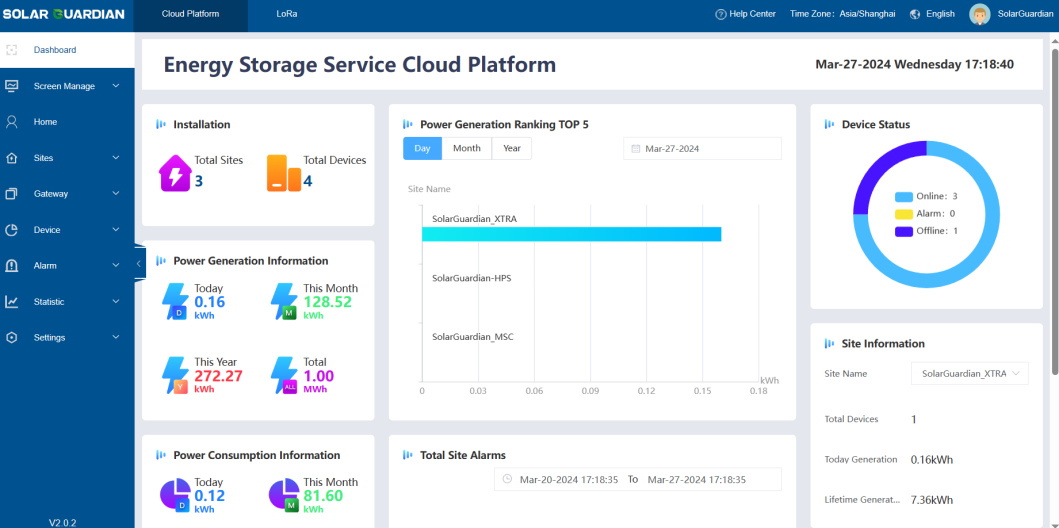
How Does Solar Guardian APP Work?
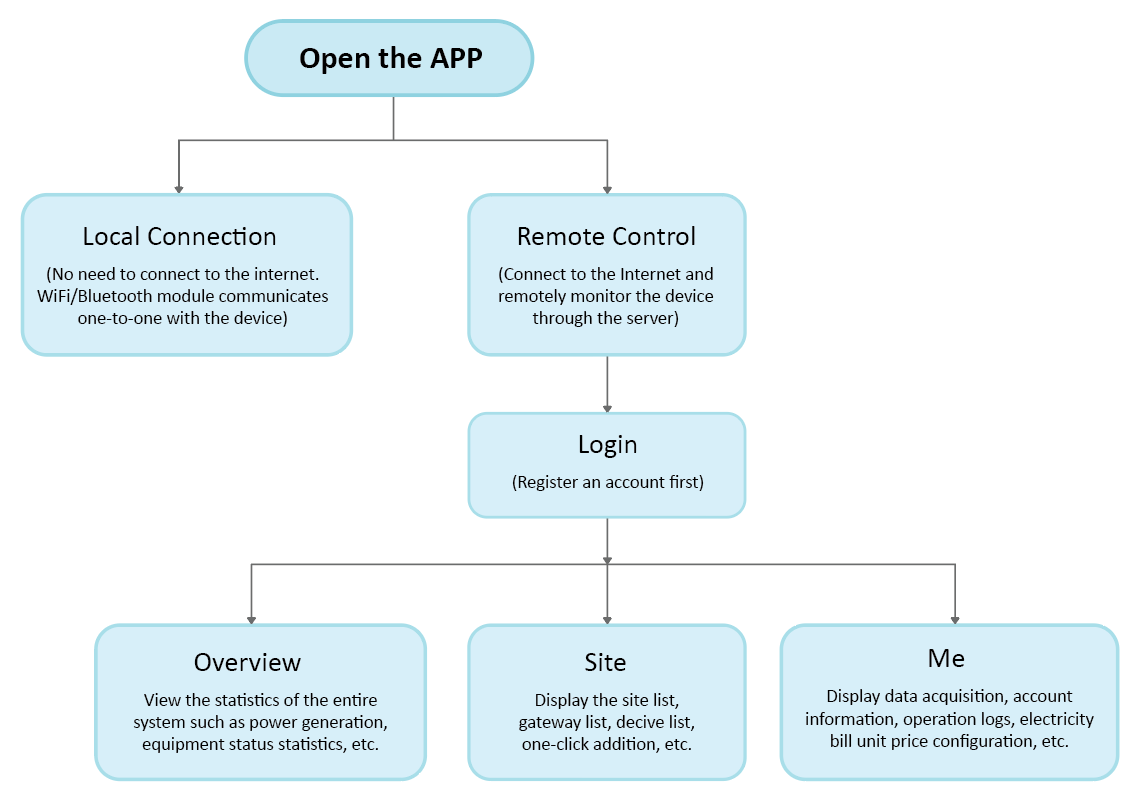
Once you launch the Solar Guardian App, you are presented with two connection options to suit your needs. For immediate, direct access to your device, choose the ‘Local Connection’ mode, which operates without the need for internet connectivity by utilizing Wi-Fi or Bluetooth. If you need to manage your system remotely, the ‘Remote Control’ mode provides the ability to monitor and control your device via an internet connection to the server.
Before you can explore the app’s features, new users will need to create an account through the ‘Login’ process. Upon successful login, you’ll gain access to a trio of core functionalities designed to streamline your solar management experience:
- Overview: This section offers a comprehensive dashboard displaying essential statistics of your entire solar system, including power generation and equipment status.
- Site: Here, you can delve into detailed information about your sites, manage device lists, and perform swift additions of new components with just a click.
- Me: This personal area of the app allows for the monitoring of data, management of account settings, review of operation logs, and customization of electricity billing options, among other user-specific features.”
Overview:
The overview interface is a valuable tool for managing and optimizing a solar energy system. It gives users an intuitive understanding of their system’s performance.
At the top, it displays daily generation of solar power, highlighting the monlthy and yearly production. This immediate feedback allows users to understand how much energy their solar panels are generating.
Below this, the interface shows the status of connected devices, with a simple pie chart indicating that all three devices in the system are currently online and functioning correctly. You can visually see the number of offline devices and the number of alarms, and intuitively understand the status of each device in the system.
The section labeled “Data Status Statistics” offers a more in-depth look into the performance of the system. It includes total generation and consumption figures in kilowatt-hours. It also shows the estimated CO2 emissions saved by using solar power , along with the financial savings achieved, which emphasizes the environmental and economic impact of the system.
Finally, the “Electricity Statistics” portion presents a bar chart with daily data points for power generation and consumption. This historical data allows users to track their system’s performance over time, identifying trends or patterns in their energy usage. Users can make informed decisions to adjust their consumption or to troubleshoot any issues, ensuring that the system is running efficiently and effectively.
Site:
The Site function provides detailed site information like data logs, site statistics, and one-click diagnostics.
The power station interface facilitates the addition and removal of devices, as well as the management and configuration of device functions. By selecting the gateway list, you’ll be presented with all gateways and devices linked to this power station, offering capabilities to modify, delete, and remotely control them.
Me:
Allows users to view and manage their personal data, account information, configure settings, and view historical data.
The ‘Me’ section of the Solar Guardian app provides a centralized location for users to oversee their personal and system information. It’s crafted for clarity and ease of use, ensuring that solar system owners have effortless access to a suite of tools for effective system management.
- Data: Access current statistics and historical data on solar energy production and consumption to stay informed about your system’s performance.
- Profile: This area allows you to manage your personal profile, where you can update contact information and set your preferences for system notifications and alerts.
- Notifications: Customize your alert settings to stay informed about your system’s status updates, including performance alerts and maintenance reminders, ensuring you’re always in the loop.
- Logs: Users can review a log that records all events and system adjustments, useful for historical analysis and tracking.
- Read Device History File: This feature allows access to detailed logs stored on the user’s device for local system analysis.
- Language: The application is available in both Chinese and English, facilitating use by a broad spectrum of users.
- Help Center: Provides manuals for users to consult, offering guidance on system operation and troubleshooting.
- Electricity Tariff Configuration: Enables users to select different currencies to calculate the financial returns from solar energy generation.
- About: Contains information on the application version, user guides, and support contact details.
- Feedback: Offers a direct line for users to report issues, make suggestions, or provide feedback to the service team.
- Account Options: Includes features to delete the account or log out, ensuring user control over account security and data privacy.
Compatible Accessories to Pair with Solar Guardian APP
Through the “Site” menu, we can navigate to the power station interface. After you have set up a new power station, you still need to add a device to the cloud platform through a gateway module. The other three COM ports require the corresponding cables to enable the product to go online.
Here are 3 types of gateway modules for the common use:
- EPEVER-TCP-306
- EPEVER WIFI 2.4G RJ45D
- EPEVER RTU 4G HC01
The EPEVER WIFI 2.4G RJ45 D module is frequently utilized due to its RJ45 interface and integrated WiFi capability. This module facilitates cloud connectivity for devices equipped with an RS485 interface by providing a direct connection.
For devices with other COM ports, an additional adapter cable is required to connect them to the cloud platform.
| WIFI module & Adapter cable | |||||||
| Interface type | RJ45 Type | 3.81mm-4P Type | 4LM12(M) Type | DB9 Type | |||
| Applicable product series | Controller | XTRA-N Series
XTRA-N G3 Series Tracer-AN(10A-40A) Series Tracer-AN G3 Series Tracer-AN(50A-100A) Series TRIRON Series MSC-N Series Tracer-BN Series LS-B Series VS-BN Series GoMate Series |
DuoRacer Series
iTracer Series |
Tracer-BP Series
Tracer-CPN Series LS-BP Series |
|||
| Inverter | IP-PLUS Series
IPT Series NP Series IP Series |
||||||
| Inverter/Charger | UP Series
HP-AHP20SA Series HPS-AHL Series HP-AL-S Series SG Series |
UPower-Hi Series | |||||
| Optional accessories | CC-4P 3.81-RJ45(J)-15 | CC-4M12(M)-RJ45(J)-020 | DB9(M)-RJ45(J)-NS-ACC | ||||
Source: https://www.epever.com/solar-guardian-app-introduction/
Welcome to explore more on EPEVER website and YouTube channel to get more insights about this smart energy management solution.